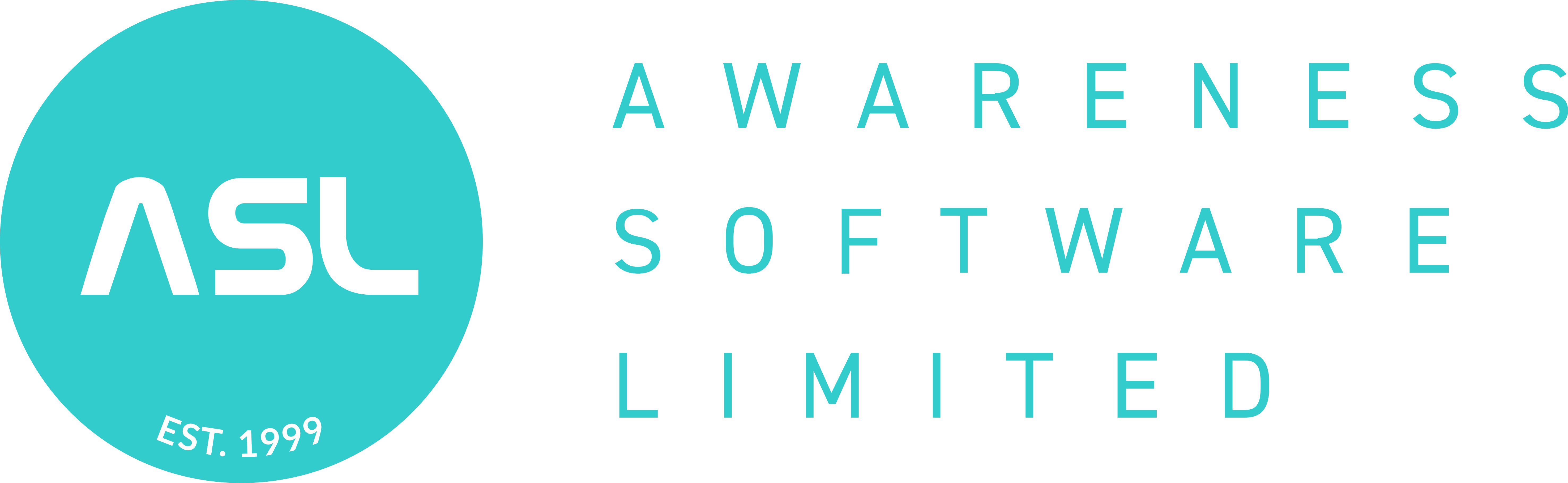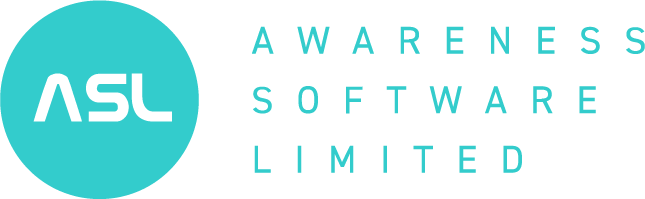Choosing the best Microsoft Dynamics backup recovery solution
The right backup and recovery solution is not a ‘one size fits all’ approach.If you were to ask us – how can I protect my Microsoft Dynamics environment from data loss – our response would depend on your unique requirements. Our extensive experience providing MS Dynamics backup and recovery solutions, has taught us that what’s appropriate for one company, is not necessarily appropriate for another.
Working out the best recovery solution is dependent on many factors:
- your recovery point objective – which is how much data you can afford to lose or re-create
- your recovery time objective – which is how fast you need to recover
- the type of data you are trying to protect
- the scenarios you may need to recover from – virus attack, hardware failure or data corruption
- your budget.
A solution that works for one business might not work for another. Which is why we use our specialist knowledge and expertise to develop cost effective, tailor-made solutions according to specific business requirements.
Preparing your MS Dynamics DR plan
Data backup
Regardless of business size, the first step in any disaster recovery solution is regular data backup. There are various approaches to this, such as SQL dump to disk or virtual machine backup, and the one decided upon, depends on the complexity of your IT environment.
Any backup strategy needs to take into account security considerations, and will be defined by:
- type and frequency of backup required
- nature and speed of hardware
- method of testing backups
- how the backup is stored
- where the backup is stored.
Once a strategy and method for backup have been formalised, the next step is to ensure that backed up data can be easily restored.
Data recovery
A well-designed recovery strategy minimises data loss and maximises data availability. The recovery strategy defines:
- how databases should be restored to meet availability goals
- how databases should be restored to minimise data loss
- who should recover the data
- where the data should be recovered to.
ASL Microsoft Dynamics data backup and recovery solutions
By outsourcing your MS Dynamics recovery to us after a system failure, we enable you to focus on adding value to your business. Our recovery service offers:
- reliable and simplified daily backups
- FULL virtualisation – live standby virtual servers provisioned for all key servers
- service desk monitoring 24/7/365
- complete offsite data replication
- secure data centre storage
- unlimited restore capabilities.
To discuss what MS Dynamics backup and recovery strategy would best suit your business needs, call us on 0345 862 0350