The importance of a comprehensive email security solution
Why you shouldn’t rely on generic cloud-based email security to protect your organisation An increasing number of internet-based threats are being deployed via email, which
Why you shouldn’t rely on generic cloud-based email security to protect your organisation An increasing number of internet-based threats are being deployed via email, which
How secure is your network? Modern businesses that require different forms of connectivity and functionality, could be exposing their wireless network to unnecessary risk without
The implications for disaster recovery when staff use their own devices at work BYOD (Bring Your Own Device) is a popular trend among UK SMEs,
Why disaster recovery should be a necessity for your business, not an option. Many UK corporations take the view that investing in disaster recovery and
Don’t wait for disaster to strike to decide how to recover from it A surprisingly large number of UK businesses never reopen after a disaster,
Ensure business continuity and avoid data loss caused by an internal mistake A key part of any business continuity plan is having a disaster recovery
Ensuring your business doesn’t get caught out by UPS outage. The need for effective network and systems monitoring was recently highlighted by the May outage
Why is lethargy and ignorance as much of a threat to business continuity as disaster itself? An essential part of maintaining business continuity in the
Wide-ranging IT support available on your doorstep. As a Manchester based IT service support provider, we are perfectly positioned to deliver industry-leading, managed IT support
Recovering quickly from disaster with Quest Rapid Recovery. Until recently, recovering quickly from a disaster was out of reach for most SMEs. Getting back to
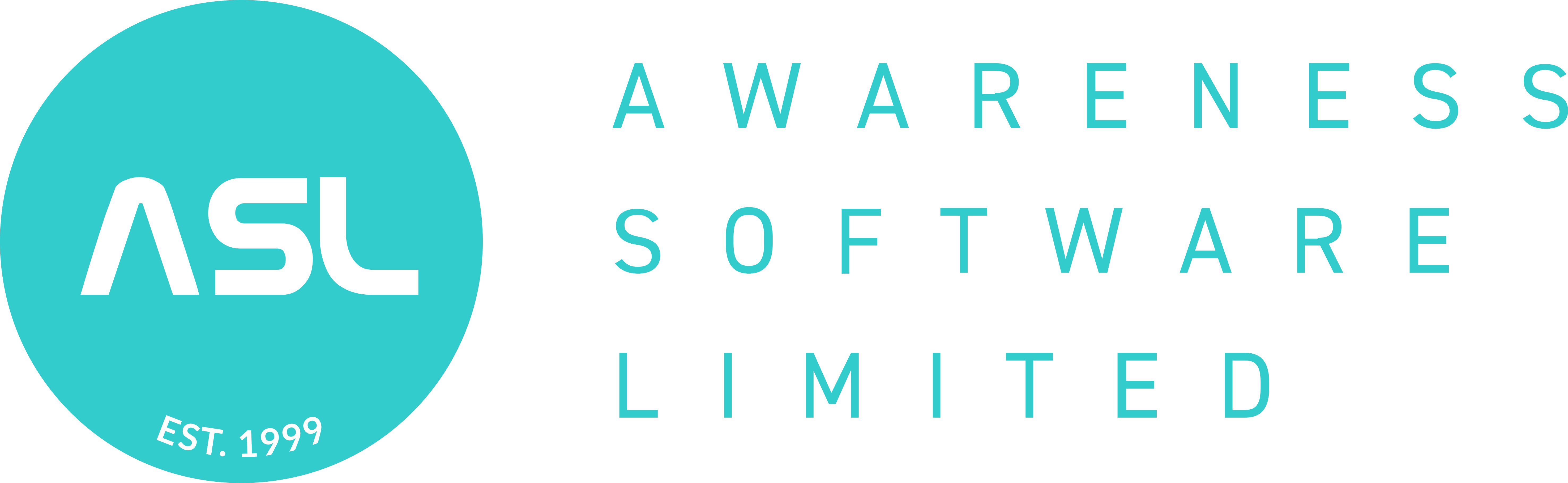
Awareness Software Ltd is Registered in England and Wales Company No. 03705875. Registered Office: The Copper Room Deva Centre, Trinity Way, Manchester, M3 7BG.
VAT Registered No. 725863511
Opening Hours: Monday – Friday 9am -5pm
©2025 Awareness Software Ltd.
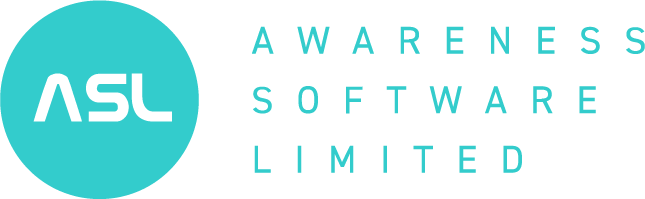
Awareness Software Ltd is Registered in England and Wales Company No. 03705875.
VAT Registered No. 725863511
Opening Hours: Monday – Friday 9am -5pm
©2024 Awareness Software Ltd.

