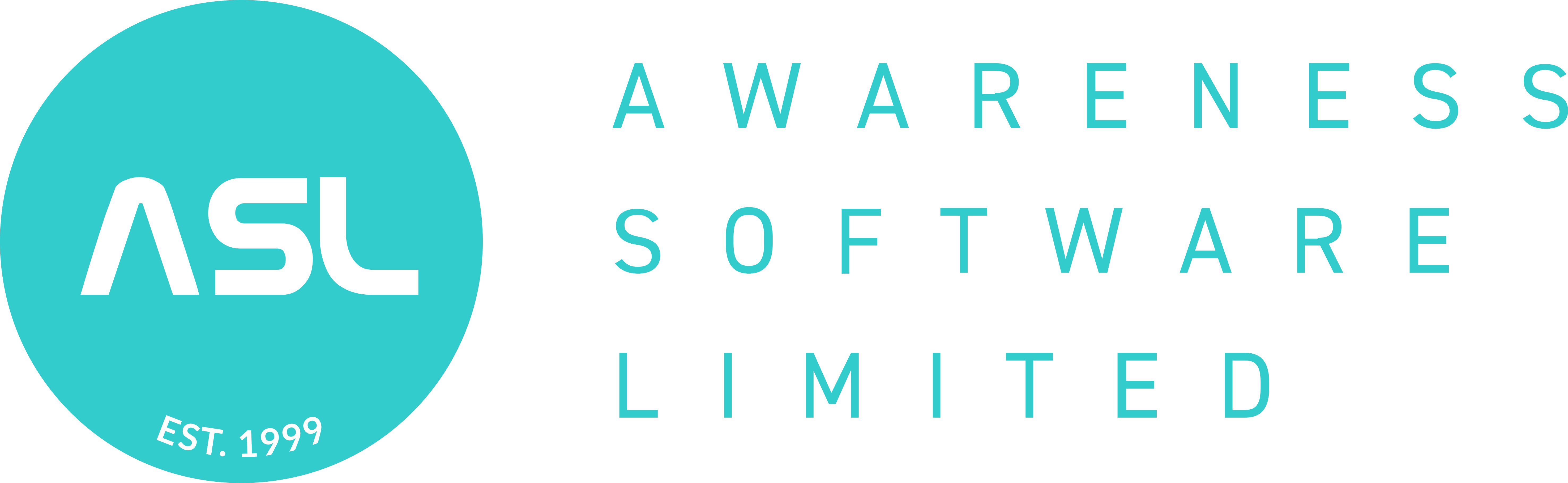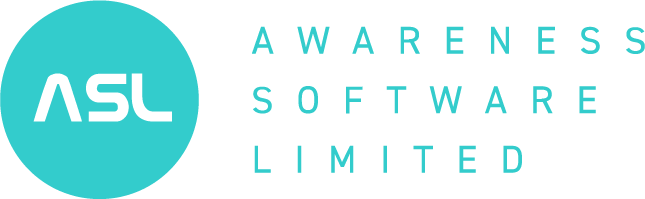Why factor hardware and infrastructure into your ERP software upgrade plan?
When planning an ERP upgrade, it makes sense to take time to examine the hardware and infrastructure systems underpinning your business.
The reason for this is to ensure that your ERP software is supported by the right hardware and infrastructure types, to ensure long-term ERP success.
When conducting a systems review, there are many factors that you and your software supplier need to consider:
- Does your current system meet the minimum requirements for the latest software release?
- Is there sufficient capacity to run both the new software and a test upgrade environment in terms of:
- memory resources
- hard disk space
- processor requirements
- If you’re considering the implementation of new hardware and infrastructure to support your ERP software upgrade, has your provider explained the options and made recommendations on best practice in relation to:
- physical or virtual deployment of servers
- scaling the deployment to cover all aspects of both the IT systems in place and new systems proposed
- system resilience and high availability
- SQL server mirroring or other protection and performance offloading
- deployment for a consistent experience
- restrictions in terms of scalability
- ease of backup
- system monitoring
- remote access to the application based on latest technologies
- Does your wider IT environment adequately support and allow for the most effective deployment of the hardware/software upgrade in terms of:
- internet bandwidth
- internal networking
- PCs /printers
- server room environment suitability
- power capacity
- Have the implications of integrating with existing 3rd party products been considered from an infrastructure point of view, particularly relating to overall system performance such as:
- EDI
- WMS
- BI tools
- Prior to implementing an ERP upgrade have you ensured that all your IT assets are up to date in relation to:
- security patches
- firmware updates
- expiring service contracts
- end of life issues and vulnerabilities
Recovery point objective (RPO)* relates to the age of files to be recovered from backup storage in order to allow normal operations to resume after a network, system or computer outage due to a program, communications or hardware failure. It’s an important consideration in disaster recovery planning (DRP). RPO is expressed backward in time from the moment the failure occurred, and is specified in time units ranging from seconds up to days. Once the RPO for a given network, system or computer has been defined, the minimum backup frequency can then be determined. RPO, in conjunction with recovery time objective (RTO), enables administrators to choose optimal disaster recovery technologies and procedures.
Recovery time objective (RTO)** is the maximum length of time a network, system, computer or application can be down after a failure occurs. It’s a function of the extent that the interruption disrupts normal operations, and the amount of revenue lost per unit time due to the failure. These factors both depend on the equipment and application(s) affected. RTO is measured in time units ranging from seconds up to days and is an important consideration in any disaster recovery plan.
Disaster Recovery considerations
In addition to making certain that both your hardware and infrastructure meet the minimum requirement for the successful deployment of an ERP upgrade, you also need to address the broader issue of your organisation’s attitude to risk. Specifically, has your organisation clearly defined what is acceptable in terms of system loss and downtime? When considering this, you must factor in:
- What is the acceptable Recovery Point Objective (RPO*) for critical business data?
- How long can critical systems be unavailable? Recovery Time Objective (RTO**).
Backup and disaster recovery points to consider:
- If there is a system failure or ‘disaster’, what are the options for rebuilding the system and recovering data?
- What elements of the system are replicated (if any), and how are they replicated?
- How frequently is data replicated and what is the methodology? Is it onsite or off site? How reliable and secure is this methodology?
- How quickly and how far back can data be restored?
- If it’s only the data that’s replicated, what are the implications if a critical server fails, and how does that impact your RTO?
- What is the hardware provider’s response time, and what are the guarantees for getting engineers onsite with replacement parts?
- Following hardware failure, are system rebuilds reliant on the close cooperation between the ERP software provider and the hardware engineers?
- What is the true cost to the business of system downtime – such as the loss of productivity, time required to “catch up” and staff overtime, and has it been discussed at Board level?
If you would like help in answering any questions you might have regarding ERP upgrades or you would like to discuss related hardware, infrastructure and backup & recovery considerations call us at ASL on 0345 862 0350.