Cyber-attack – why having no backup and continuity plan could be terminal for your business
Your small business is now the preferred target of the cyber-criminal UK businesses still have a lot to do regarding effective backup and continuity planning
Your small business is now the preferred target of the cyber-criminal UK businesses still have a lot to do regarding effective backup and continuity planning
Without PEN Testing, hackers can exploit unidentified weaknesses in your network security Today, maintaining network security is increasingly complex, with more organisations than ever being
Why you shouldn’t rely on generic cloud-based email security to protect your organisation An increasing number of internet-based threats are being deployed via email, which
Using filtering technology to enhance security Employing a Web proxy URL filtering service can deliver many positive benefits for both organisations and end-users that go
Protect your enterprise or face serious consequences There are many advantages for your enterprise working wirelessly, but unless you are adhering to wireless security best
The implications for disaster recovery when staff use their own devices at work BYOD (Bring Your Own Device) is a popular trend among UK SMEs,
Keeping your business running after a Distributed Denial of Service attack. Throughout 2016 there was a significant rise in serious DDoS attacks, with many large organisations
Are you putting your business at risk by neglecting systems updates? After spending time and money to ensure your IT systems and software meet your
The top 5 causes of IT disaster – is your business prepared? For most, the word disaster recovery conjures up images of environmental catastrophes such as
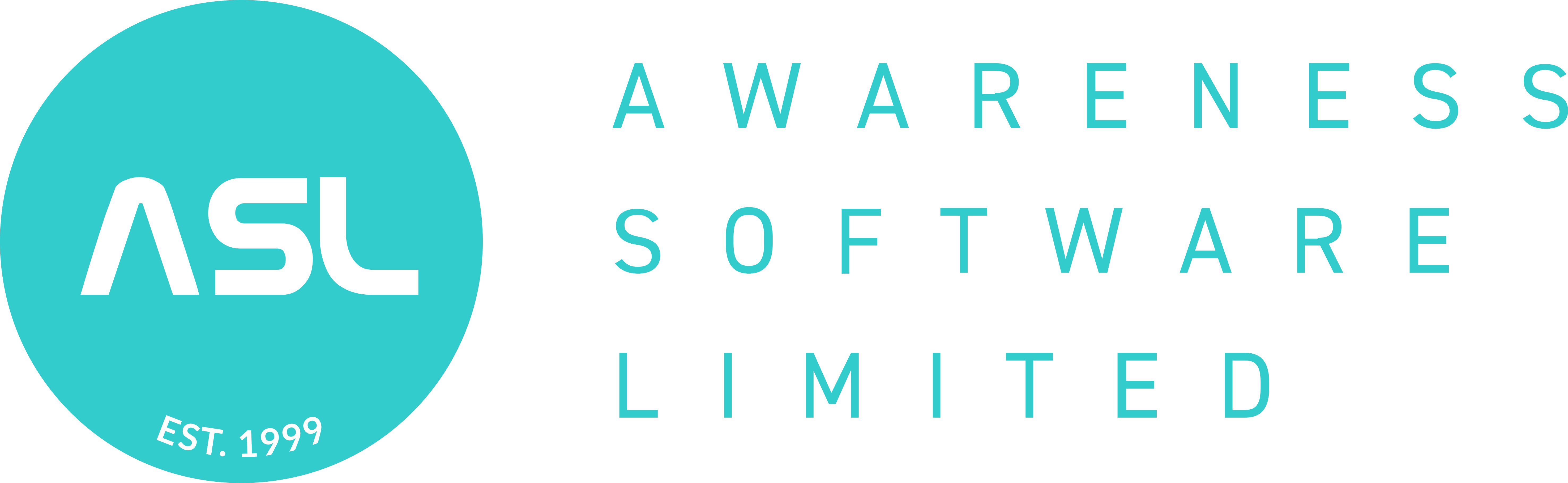
Awareness Software Ltd is Registered in England and Wales Company No. 03705875. Registered Office: The Copper Room Deva Centre, Trinity Way, Manchester, M3 7BG.
VAT Registered No. 725863511
Opening Hours: Monday – Friday 9am -5pm
©2025 Awareness Software Ltd.
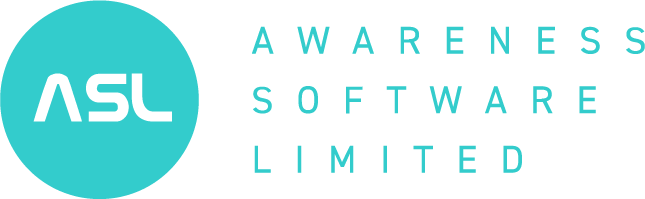
Awareness Software Ltd is Registered in England and Wales Company No. 03705875.
VAT Registered No. 725863511
Opening Hours: Monday – Friday 9am -5pm
©2024 Awareness Software Ltd.

