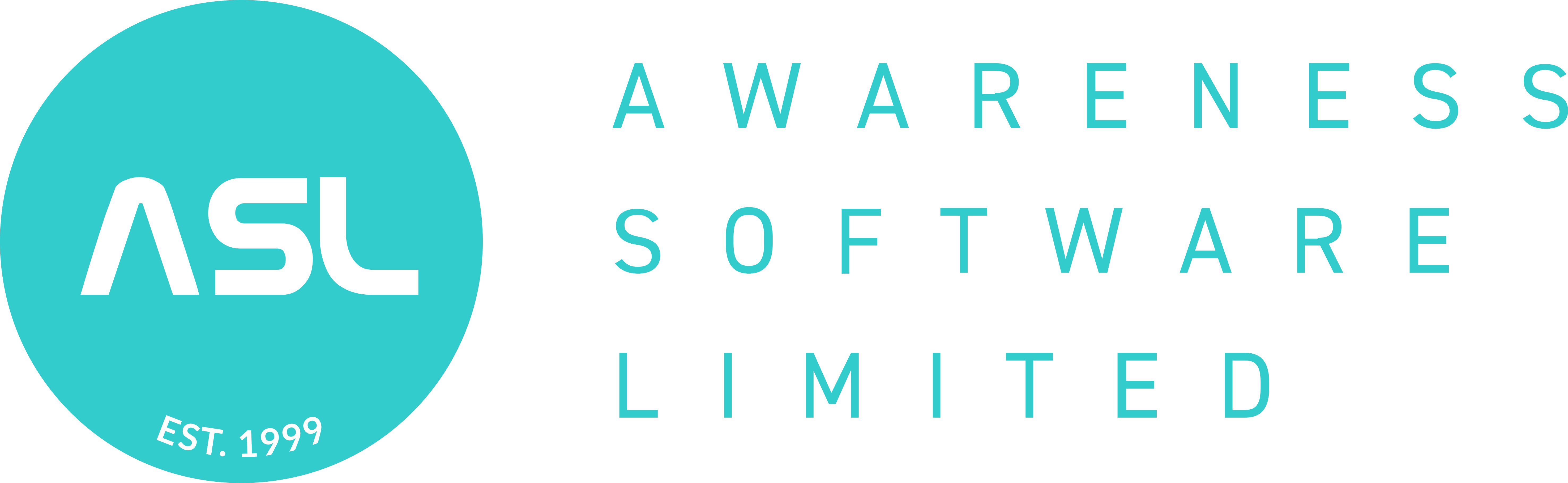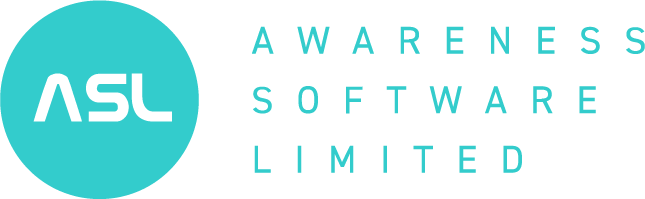Protect your enterprise or face serious consequences
There are many advantages for your enterprise working wirelessly, but unless you are adhering to wireless security best practices, you could be running unnecessary risks that threaten your network and data. This is especially true if your business grants access to your LAN to BYOD users and guests.
The consequences of ignoring your WIFI/wireless network vulnerabilities are serious and could have damaging consequences to your business.
Advantages of WiFi technology
Wireless access points are cost effective, easy to install and provide instant access to your enterprise’s LAN to anyone who is in range and has the password, including guests. WiFi technology also enables:
- mobility
- BYOD
- scalability.
Mobility – Total mobility is permitted as co-workers and guests can connect to a server from anywhere on premises via WiFi. This allows for information to be accessed and shared, which facilitates collaboration and contributes to productivity.
BYOD – Enterprises can gain from Bring Your Own Device as co-workers and guests use their own smartphones and laptops for work purposes. WiFi throughout the premises enables users to work on the LAN with their own equipment. As well as being convenient, BYOD represents an opportunity for your enterprise to save money at the same time as increasing productivity levels. However, while implementing BOYD has many benefits, there are risks that need to be considered such as data security implications – find out more.
Scalability – New and guest users can be accommodated very easily with a wireless network as it usually involves the issuing of a password and making a corresponding server update. Users can be removed just as easily too, making the entire system cost-effective and flexible.
Threats and vulnerabilities posed by WAP technology
Mobility, BYOD, and scalability are significant advantages but they can also increase the risk of network security threats. BYOD users’ devices may already have malicious code embedded in them that could wreak havoc the minute they gain entry to your network.
If not properly secured and monitored, WiFi can leave you exposed to menace, malicious or accidental, from both internal and external sources. This is because unsecured wireless access points can be easily recorded and information such as logins and passwords picked up. Network security threats can also come in the form of:
- broadcast storms
- man-in-the-middle attacks using rogue APs
- stealing sensitive data and/or bandwidth
- spam attacks or wireless packet floods
- data modification/loss/leakage/corruption
- attacks being launched from your network.
The cost of downtime to your bottom line and reputation as a result of exposure to one or more of these threats can be much more significant than the investment it takes to obtain the necessary protection in the first place.
5 WiFi security best practices
If you are not sure how to take advantage of wireless technology at the same time as reducing network vulnerability, below are five practices to implement as soon as possible.
1. Seek expert advice from professionals in wireless network security.
2. Identify which of your business assets need protection and why.
3. Define access requirements and create separate networks using firewalls and VLANs for:
- corporate users
- staff users
- guest users.
4. Carry out a site survey to identify areas of vulnerability.
5. Implement continuous network monitoring to identify unusual traffic.
To protect your network against security threats and vulnerabilities, consult with Awareness. Our high level of skill has been gained over a period of more than two decades – assisting our clients with their network security requirements.
To discuss WiFi security in more detail or to book a site visit, call Awareness on 0345 862 0350.