Reducing cyber-risk through External Penetration Testing
Without PEN Testing, hackers can exploit unidentified weaknesses in your network security Today, maintaining network security is increasingly complex, with more organisations than ever being
Without PEN Testing, hackers can exploit unidentified weaknesses in your network security Today, maintaining network security is increasingly complex, with more organisations than ever being
Using filtering technology to enhance security Employing a Web proxy URL filtering service can deliver many positive benefits for both organisations and end-users that go
Why you shouldn’t rely on generic cloud-based email security to protect your organisation An increasing number of internet-based threats are being deployed via email, which
How secure is your network? Modern businesses that require different forms of connectivity and functionality, could be exposing their wireless network to unnecessary risk without
Protect your enterprise or face serious consequences There are many advantages for your enterprise working wirelessly, but unless you are adhering to wireless security best
The implications for disaster recovery when staff use their own devices at work BYOD (Bring Your Own Device) is a popular trend among UK SMEs,
Ensure business continuity and avoid data loss caused by an internal mistake A key part of any business continuity plan is having a disaster recovery
Ensuring your business doesn’t get caught out by UPS outage. The need for effective network and systems monitoring was recently highlighted by the May outage
Has moving your network to the Cloud put your data at risk? The rising popularity of expanding networks to the Cloud, coupled with the increased
Wide-ranging IT support available on your doorstep. As a Manchester based IT service support provider, we are perfectly positioned to deliver industry-leading, managed IT support
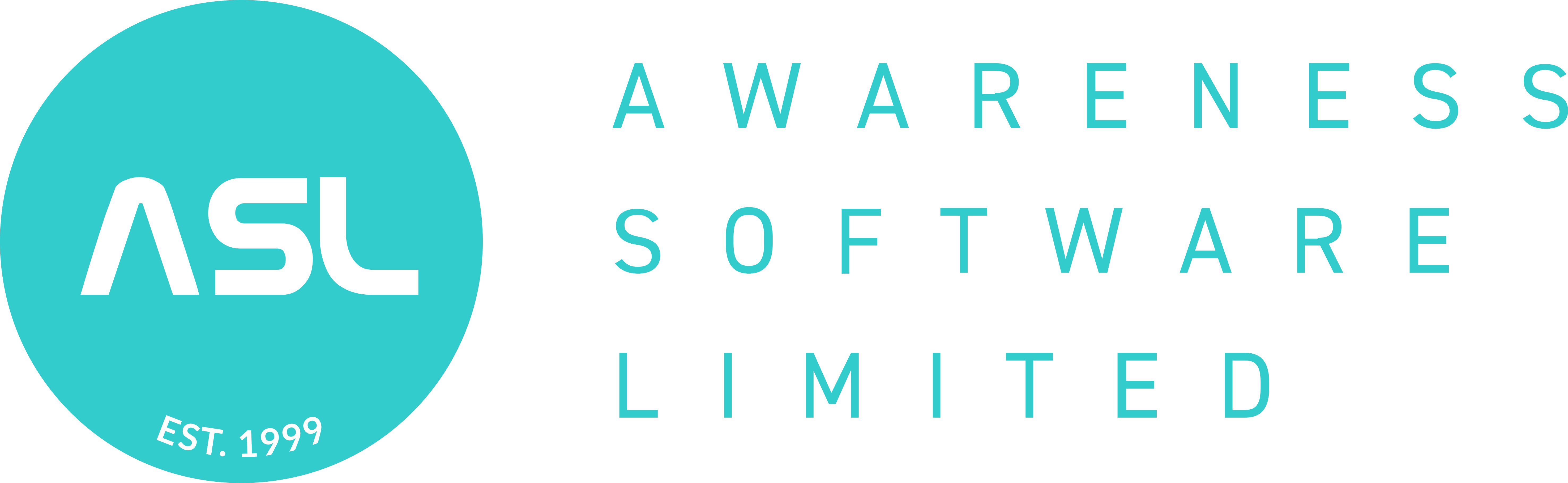
Awareness Software Ltd is Registered in England and Wales Company No. 03705875. Registered Office: The Copper Room Deva Centre, Trinity Way, Manchester, M3 7BG.
VAT Registered No. 725863511
Opening Hours: Monday – Friday 9am -5pm
©2025 Awareness Software Ltd.
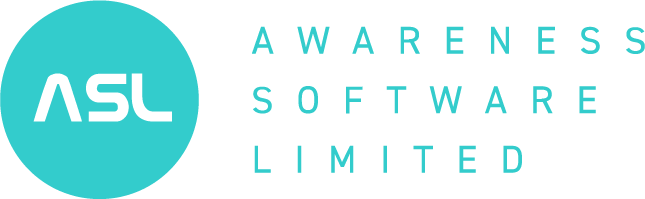
Awareness Software Ltd is Registered in England and Wales Company No. 03705875.
VAT Registered No. 725863511
Opening Hours: Monday – Friday 9am -5pm
©2024 Awareness Software Ltd.

